- 您现在的位置:买卖IC网 > Sheet目录1227 > MA160011 (Microchip Technology)DAUGHTER BOARD PICDEM LCD 16F91X
��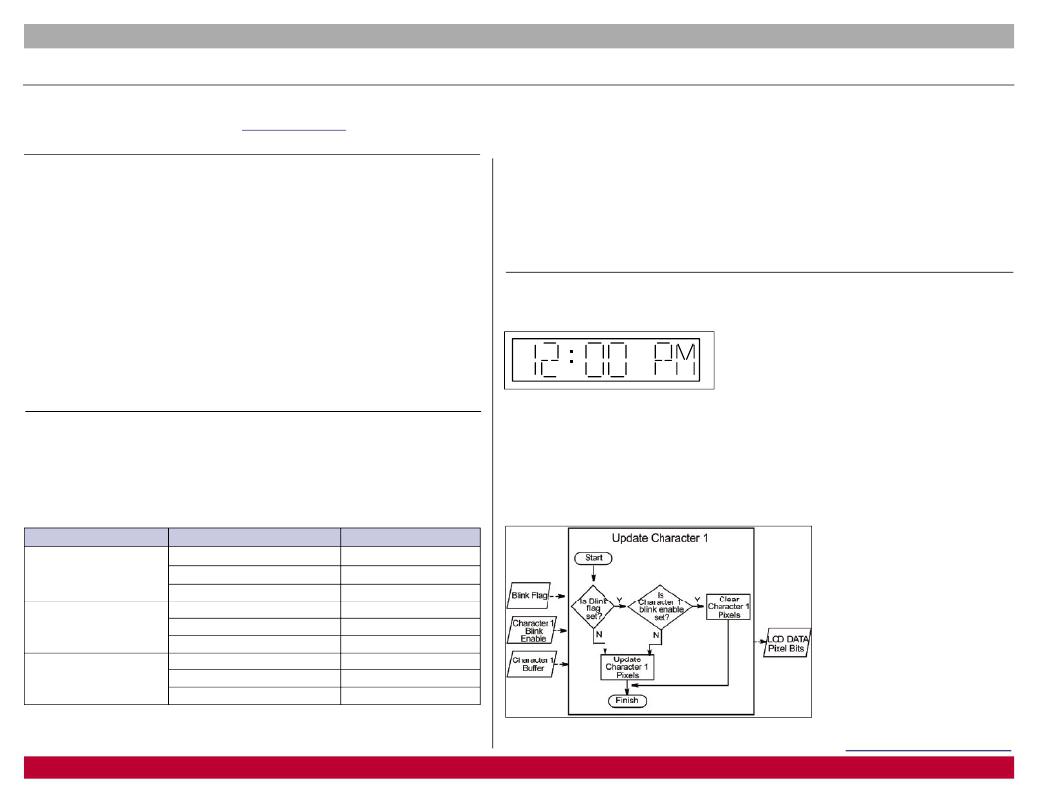 �
�
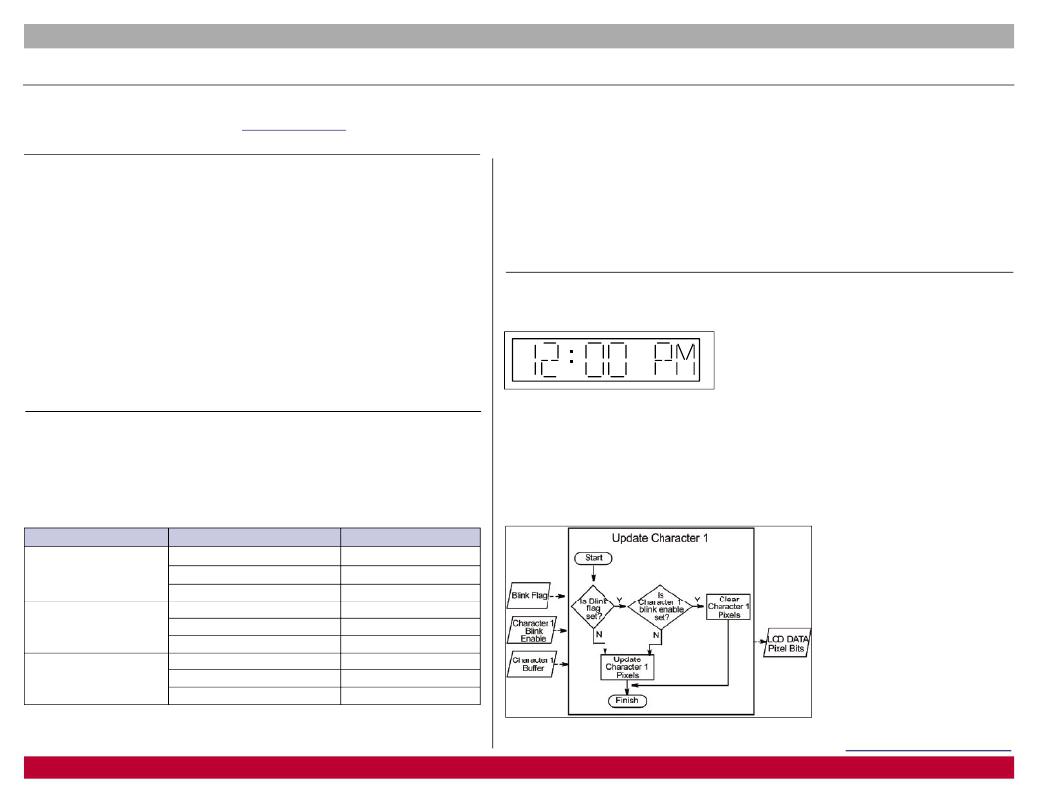 �
�MICROCHIP� TECHNOLOGY’S� MICROSOLUTIONS� eNEWSLETTER� -� November� 2005�
��Using� an� LCD� PICmicro� ?� microcontroller� for� any� embedded� application� can� provide� the� benefi� ts� of� system� control� and� human� interface� via� an� LCD.� Design� practices� for� LCD� applications� can�
�be further enhanced through the implementation of these suggested Tips ‘n Tricks. These tips describe basic circuits and software building blocks commonly used for driving LCD displays.�
�Additional� tips� and� tricks� can� be� found� at:� www.microchip.com� .�
�in� absence� of� the� ticking� sound� or� second� hand� that�
�accompanies� the� usual� analog� face� clock.� It� serves� an�
�TIP1.� In-CircuitDebug(ICD)�
�There� are� two� potential� issues� with� using� the� MPLAB� ?� ICD� to� debug� LCD� applications.�
�First,� the� LCD� controller� can� Freeze� while� the� device� is� Halted.� Second,� the� ICD� pins�
�are� shared� with� segments� on� the� PIC16F917/916/914/913� MCUs.� When� debugging,� the�
�device� is� Halted� at� breakpoints� and� by� the� user� pressing� the� pause� button.� If� MPLAB�
�ICD� is� confi� gured� to� Halt� the� peripherals� with� the� device,� the� LCD� controller� will� Halt� and�
�apply� DC� voltages� to� the� LCD� glass.� Over� time,� these� DC� levels� can� cause� damage� to�
�the� glass;� however,� for� most� debugging� situations,� this� will� not� be� a� consideration.� The�
�PIC18F� LCD� MCUs� have� a� feature� that� allows� the� LCD� module� to� continue� operating�
�while� the� device� has� been� Halted� during� debugging.� This� is� useful� for� checking� the� image�
�of� the� display� while� the� device� is� Halted� and� for� preventing� glass� damage� if� the� device� will�
�be� Halted� for� a� long� period� of� time.� The� PIC16F917/916/914/913� multiplex� the� ICSP?�
�and� ICD� pins� onto� pins� shared� with� LCD� segments� 6� and� 7.� If� an� LCD� is� attached� to� these�
�pins,� the� device� can� be� debugged� with� MPLAB� ICD;� however,� all� the� segments� driven�
�by� those� two� pins� will� fl� icker� and� be� uncontrolled.� As� soon� as� debugging� is� fi� nished� and�
�the� device� is� programmed� with� Debug� mode� disabled,� these� segments� will� be� controlled�
�correctly.�
�TIP� 2.� LCD� in� Sleep� Mode�
�If� you� have� a� power-sensitive� application� that� must� display� data� continuously,� the� LCD�
�PIC� ?� microcontroller� can� be� put� to� Sleep� while� the� LCD� driver� module� continues� to� drive�
�the� display.�
�To� operate� the� LCD� in� Sleep,� only� two� steps� are� required.� First,� a� time� source� other�
�than� the� main� oscillator� must� be� selected� as� the� LCD� clock� source,� because� during�
�Sleep,� the� main� oscillator� is� Halted.� Table� 2-1� shows� options� for� the� various� LCD� PIC�
�microcontrollers.�
�When� should� you� select� the� internal� RC� oscillator� (or� LFINTOSC)� over� the� Timer1� oscillator?� It�
�depends� on� whether� your� application� is� time-sensitive� enough� to� require� the� accuracy� of� a� crystal�
�on� the� Timer1� oscillator� or� not.� If� you� have� a� timekeeping� application,� then� you� will� probably� have�
�a� 32� kHz� crystal� oscillator� connected� to� Timer1.� Since� Timer1� continues� to� operate� during� Sleep,�
�there� is� no� penalty� in� using� Timer1� as� the� LCD� clock� source.� If� you� don’t� need� to� use� an� external�
�oscillator� on� Timer1,� then� the� internal� RC� oscillator� (INTRC� or� LFINTOSC)� is� more� than� suffi� cient� to�
�use� as� the� clock� source� for� the� LCD� and� it� requires� no� external� components.�
�TIP� 3.� Blinking� LCD�
�Information� can� be� displayed� in� more� than� one� way� with� an� LCD� panel.� For� example,� how� can� the�
�user� ’s� attention� be� drawn� to� a� particular� portion� of� the� LCD� panel?� One� way� that� does� not� require�
�any� additional� segments� is� to� create� a� blinking� effect.�
�Look� at� a� common� clock� application� (� Figure� 3-1� ).� The�
�:� between� the� hours� and� minutes� is� commonly� made� to�
�blink� once� a� second� (“on”� for� half� a� second,� and� “off”�
�for� half� a� second).� This� shows� that� the� clock� is� counting�
�Figure� 3-1:� Common� Clock� Application�
�important� purpose� of� letting� the� user� know� that� the� clock� is� operating.�
�If� there� is� a� power� outage,� then� it� is� common� for� the� entire� clock� display� to� blink.� This� gives� the� user�
�of� the� clock� an� immediate� indication� that� the� clock� is� no� longer� showing� the� correct� time.� When� the�
�user� sets� the� time,� then� blinking� is� commonly� used� to� show� that� a� new� mode� has� been� entered,�
�such� as� blinking� the� hours� to� identify� that� the� hours� are� being� set,� or� blinking� the� minutes� to� show�
�that� the� minutes� are� being� set.� In� a� simple� clock,� blinking� is� used� for� several� different� purposes.�
�Without� blinking� effects,� the� common� digital� clock� would� not� be� nearly� as� user� friendly.�
�Part� LCD� Clock� Source�
�PIC16C925/926� FOSC/256�
�T1OSC�
�Internal� RC� Oscillator�
�PIC16F917/916/914/913� FOSC/8192�
�T1OSC/32�
�LFINTOSC/32�
�PIC18F8490� (FOSC/4)/8192�
�T1OSC�
�INTRC/32�
�Table� 2-1:� Options� for� LCD� in� Sleep� mode�
�Use� in� Sleep?�
�No�
�Yes�
�Yes�
�No�
�Yes�
�Yes�
�No�
�Yes�
�Yes�
�Fortunately,� blinking� is� quite� easy�
�to� implement.� There� are� many�
�ways� to� implement� a� blinking� effect�
�in� software.� Any� regular� event�
�can� be� used� to� update� a� blink�
�period� counter.� A� blink� fl� ag� can� be�
�toggled� each� time� the� blink� period�
�elapses.� Each� character� or� display�
�element� that� you� want� to� blink�
�can� be� assigned� a� corresponding�
�blink� enable� fl� ag.� The� fl� owchart� for�
�updating� the� display� would� look� as�
�pictured� in� Figure� 3-2� .�
�Second,� the� Sleep� Enable� bit� (SLPEN)� must� be� cleared.� The� LCD� will� then� continue� to�
�display� data� while� the� part� is� in� Sleep.� It’s� that� easy!�
�Figure� 3-2:� Updating� Display� Chart� Flowchart�
���Microcontrollers� ?� Digital� Signal� Controllers� ?� Analog� ?� Serial� EEPROMs�
�8�
�发布紧急采购,3分钟左右您将得到回复。
相关PDF资料
MA180021
MODULE PLUG-IN 18F87J50 FS USB
MA180024
MODULE PLUG-IN 18F46J50 FS USB
MA180028
MOD PLUG-IN PIC18F87K22 PIM
MA2-4-34-625-2-A32-7C
CIRCUIT BREAKER MAG 25A PANEL MT
MA240013
MODULE PLUG-IN PIC24 44-PIN
MA240017
MODULE PLUG-IN PIC24F16KA102 PIM
MA240021
MOD PLUG-IN PIC24FJ256GB210
MA240025-1
MOD PIM PIC24EP512GU810 GP
相关代理商/技术参数
MA160012
功能描述:子卡和OEM板 PIC16F193x 44P PIM For PIC18 Explorer RoHS:否 制造商:BeagleBoard by CircuitCo 产品:BeagleBone LCD4 Boards 用于:BeagleBone - BB-Bone - Open Source Development Kit
MA160012
制造商:Microchip Technology Inc 功能描述:PIC16F1937 Plug-in Module for PICDEM PIC
MA160014
功能描述:子卡和OEM板 PIC18LF45K22 Plug-In Module
RoHS:否 制造商:BeagleBoard by CircuitCo 产品:BeagleBone LCD4 Boards 用于:BeagleBone - BB-Bone - Open Source Development Kit
MA160015
功能描述:子卡和OEM板 PIC16LF1947 PIM RoHS:否 制造商:BeagleBoard by CircuitCo 产品:BeagleBone LCD4 Boards 用于:BeagleBone - BB-Bone - Open Source Development Kit
MA160016
功能描述:子卡和OEM板 PIC16F1947 PIM RoHS:否 制造商:BeagleBoard by CircuitCo 产品:BeagleBone LCD4 Boards 用于:BeagleBone - BB-Bone - Open Source Development Kit
MA161
制造商:Panasonic Industrial Company 功能描述:DIODE
MA16101BAN
制造商:MURATA 制造商全称:Murata Manufacturing Co., Ltd. 功能描述:HIGH FREQUENCY CERAMIC CAPACITORS
MA16101BBN
制造商:MURATA 制造商全称:Murata Manufacturing Co., Ltd. 功能描述:HIGH FREQUENCY CERAMIC CAPACITORS